Server Topology
A SaltMiner installation is typically distributed across multiple servers. Regardless of whether all software is installed on a single machine or many machines, the servers are logically divided into four groups:
- Application Server
- SaltMiner components including .NET
- Kibana UI
- NGINX
- ElasticSearch Database
- Monitoring Server
- Source Systems – systems which provide scan data
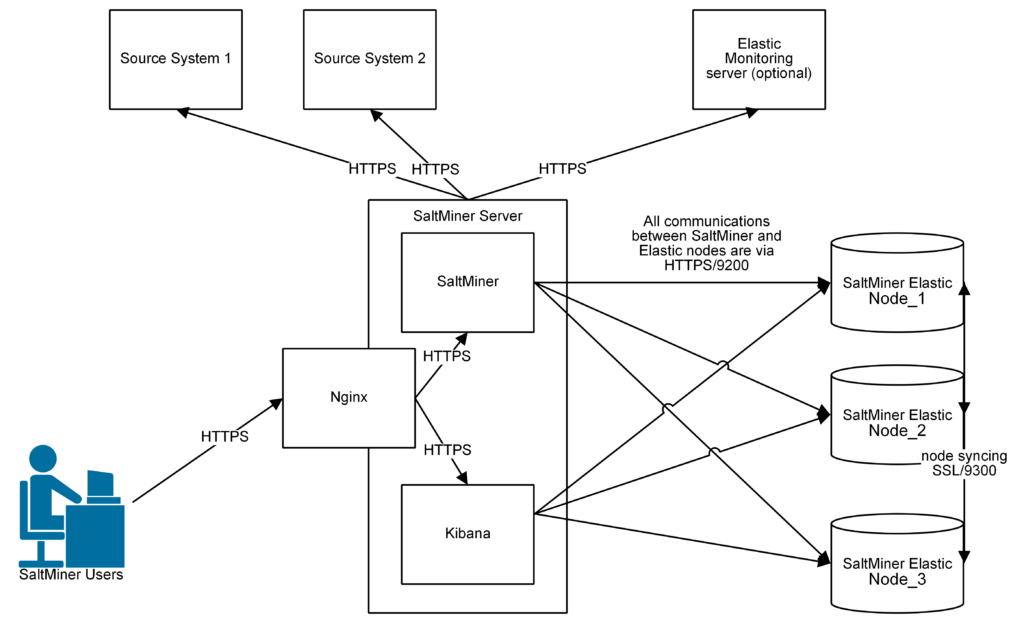
Supported Operating Systems
Ubuntu 22/24, RHEL 8, OL 8
- OS packages required (server must be able to reach out and get these):
- aspnetcore-runtime-6.0
- nginx
- elasticsearch/kibana (7.x or 8.x)
- python 3.8 or better (recommend 3.9 or better), including matching pip
- SSL certificate for SaltMiner
- Custom DNS name (i.e. saltminer.company.com)
- SSL certificate for elasticsearch (if integration desired over trusted SSL)
- Setup SSL expiration tracking (Saltworks to do this)
- Access/logins to sources
- Firewall access to sources (SaaS and local)
- Local firewall configuration information if applicable (for example, only allow F5 IP to access Kibana on port 5601)
- Sources and asset counts for each source (need for license setup)
- Shared storage (S3, etc.) for elasticsearch node snapshots
- Service account for elasticsearch that has network access to shared storage for snapshots
- SMTP email relay server information
- License files for non-prod and prod
Further details on all prerequisites can be found in:
Planning for SaltMiner Installation
Typical Deployment Configurations
Enterprise Small – 5 servers
Elasticsearch – 3 nodes
- 4 modern CPU cores
- 8 GB RAM min / 16 GB RAM recommended
- 500 GB free disk space to start
Kibana / SaltMiner
- 2 modern CPU cores
- 16 GB RAM
- 500 GB free disk space
APM
- 2 modern CPU cores
- 16 GB RAM
- 500 GB free disk space
Enterprise Large – 5+ servers
Elasticsearch – 3+ nodes
- 4 modern CPU cores
- 48 GB RAM
- 1 TB free disk space to start
Kibana / SaltMiner – 1+ nodes
- 2 modern CPU cores
- 16 GB RAM
- 500 GB free disk space
APM
- 2 modern CPU cores
- 48 GB RAM
- 500 GB free disk space
Requirements for Community Edition, POV, or Demo Environment Single VM
VM
- Single modern CPU core
- 32 GB of RAM
- 500 MB free disk space to start
Minimal Install is sufficient for Demo Environment with Headless Management and System Tools
Ports:
– SSH/22
– SSL/443
