When performing a PenTest testers often find issues in which the details are similar, especially Supporting Info such as the description and the recommendation. The SaltMiner PenTest Module allows for the creation of reusable templates which contain much of this information. Rather than creating a new issue from a blank slate they can save a lot of time by simply applying a template with most of the details prepopulated.
For example, from the main PenTest page click on the +Add Issue button and select Add a template issue.
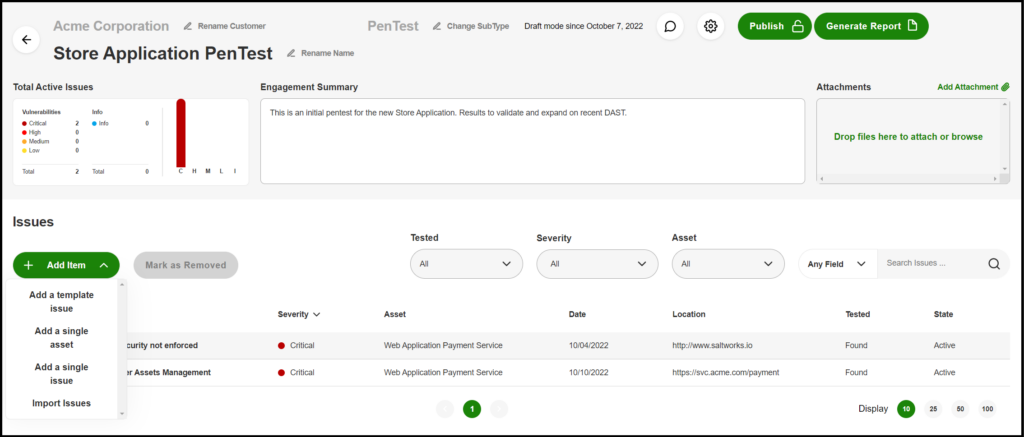
A page opens up listing all available Template Issues. This list is searchable. In the example below we have searched for issues with the word content.
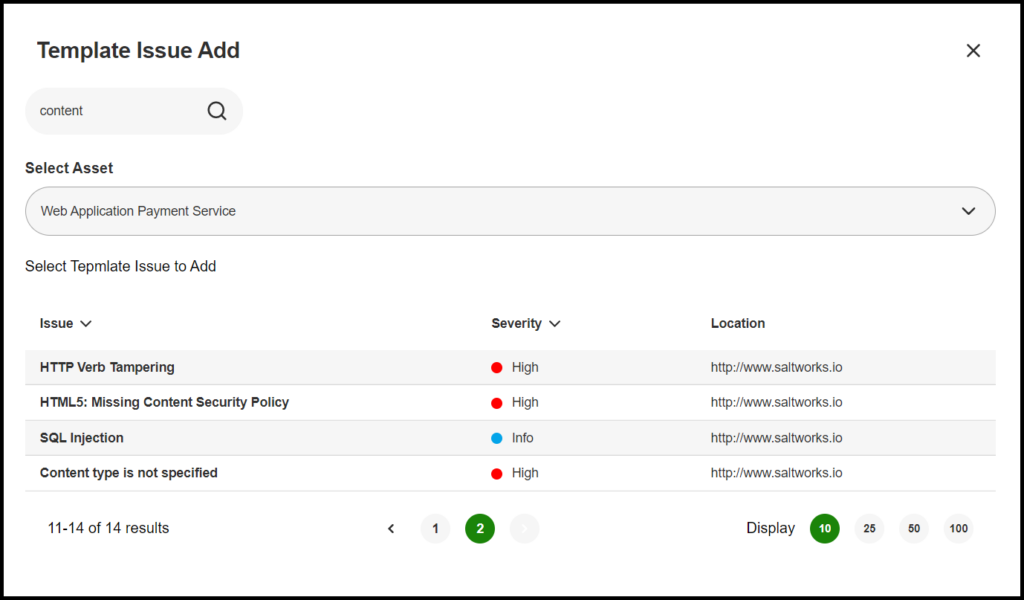
If we select the Template Issue HTML5: Missing Content Security Policy the new issue is created and populated allowing the tester to change or add details as necessary. As with all issues, comments can be posted as needed and are date/time stamped with the login of the user posting the comment.

