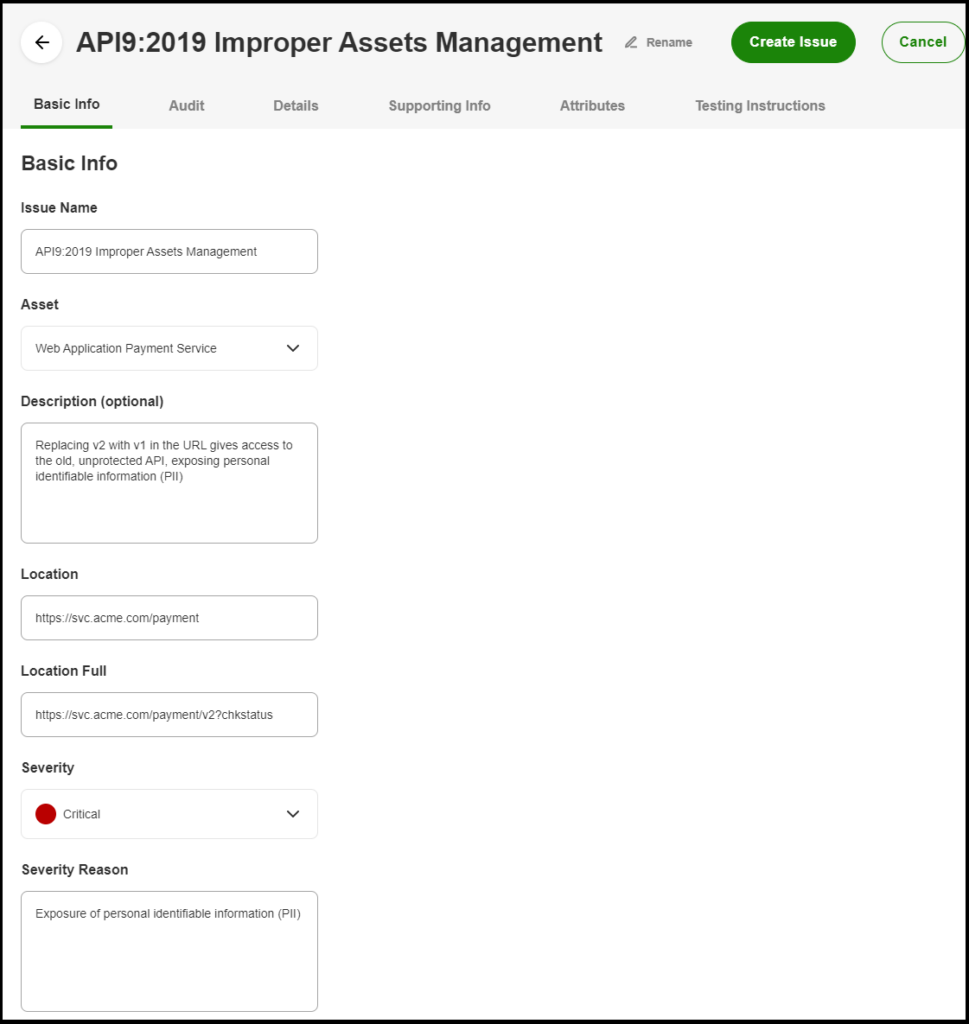Below is an example of creating a simple engagement with one asset and one issue.
- Create the Engagement
- Add at least one Asset, e.g., a web app, a database, a microservice, typically in the form of a URL.
- As issues are discovered, associate them with the appropriate asset and document the issue with details, proofs of vulnerability, or steps for reproducing the issue.
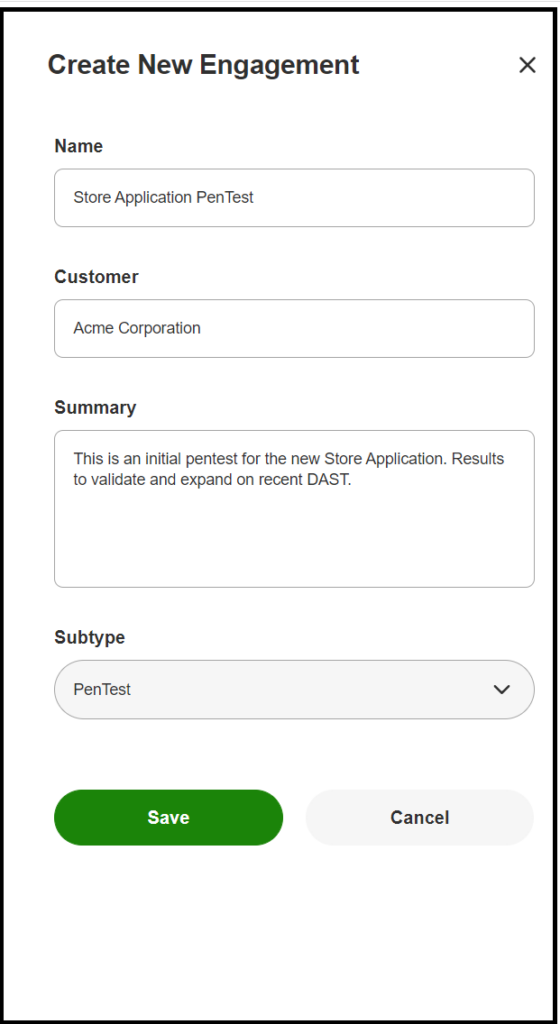
After saving the new Engagement you will have a blank pentest with no issues. From this page you are able to add new issues and add attachments.
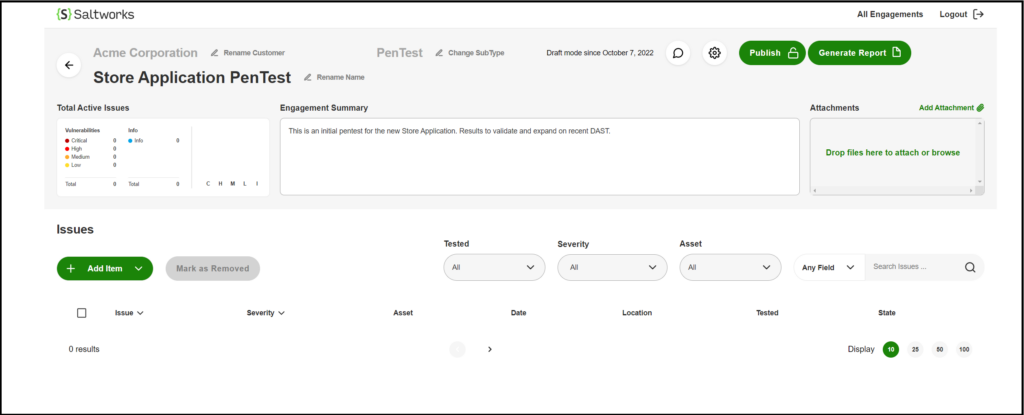
Before adding an issue, you will need to add an asset which the issue is related to.
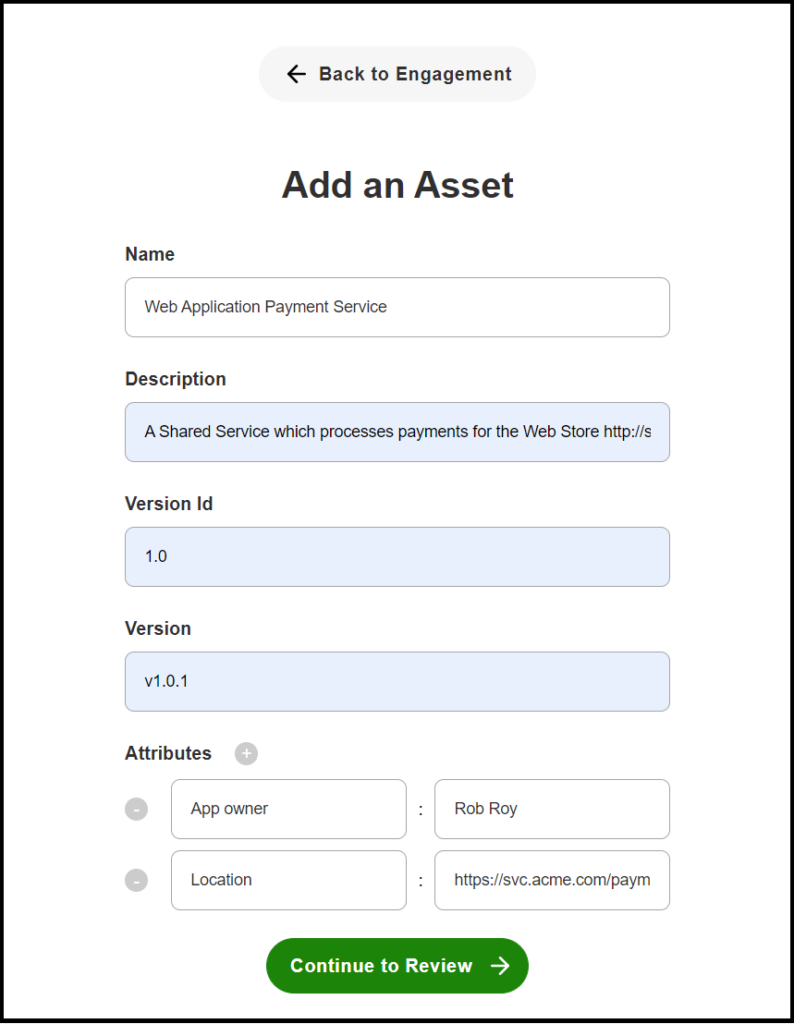
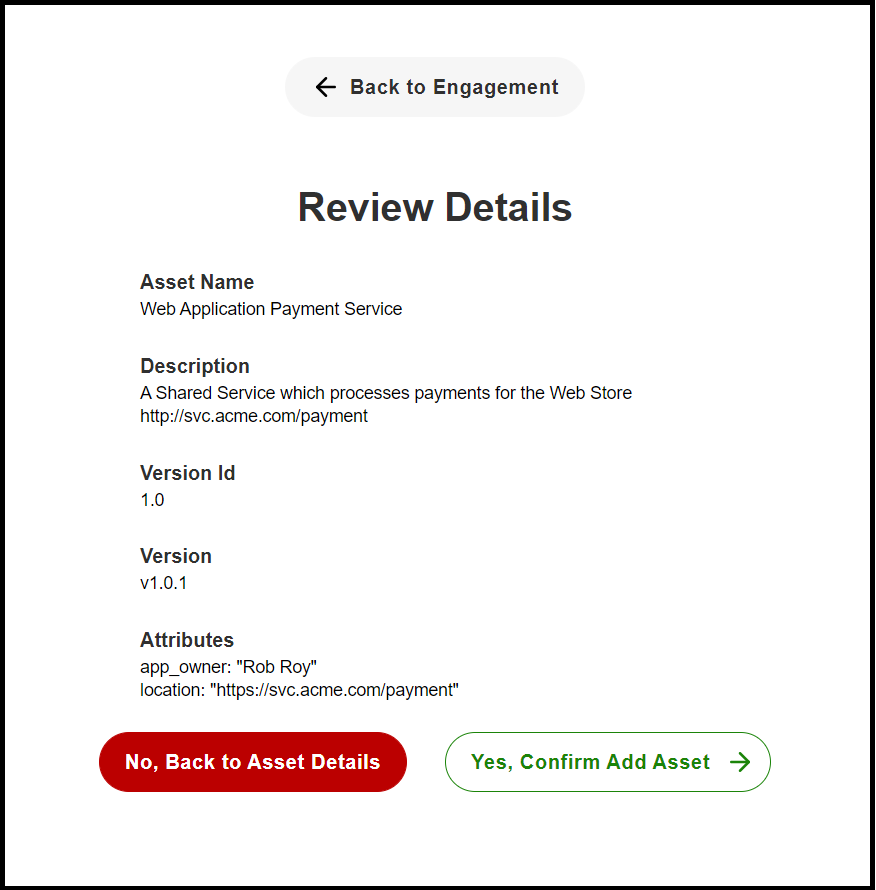
Below is an example of an issue with all of the Basic Info. By clicking on the headings across the top you can quickly scroll to the other sections of the Issue form. When completed, click on the Create Issue button.